Follow an Document Analysis status
On this page, you will find comprehensive information about the Document Analysis lifecycle
Document Analysis statuses
The Document Analysis lifecycle is really simple and consists of the following stages:
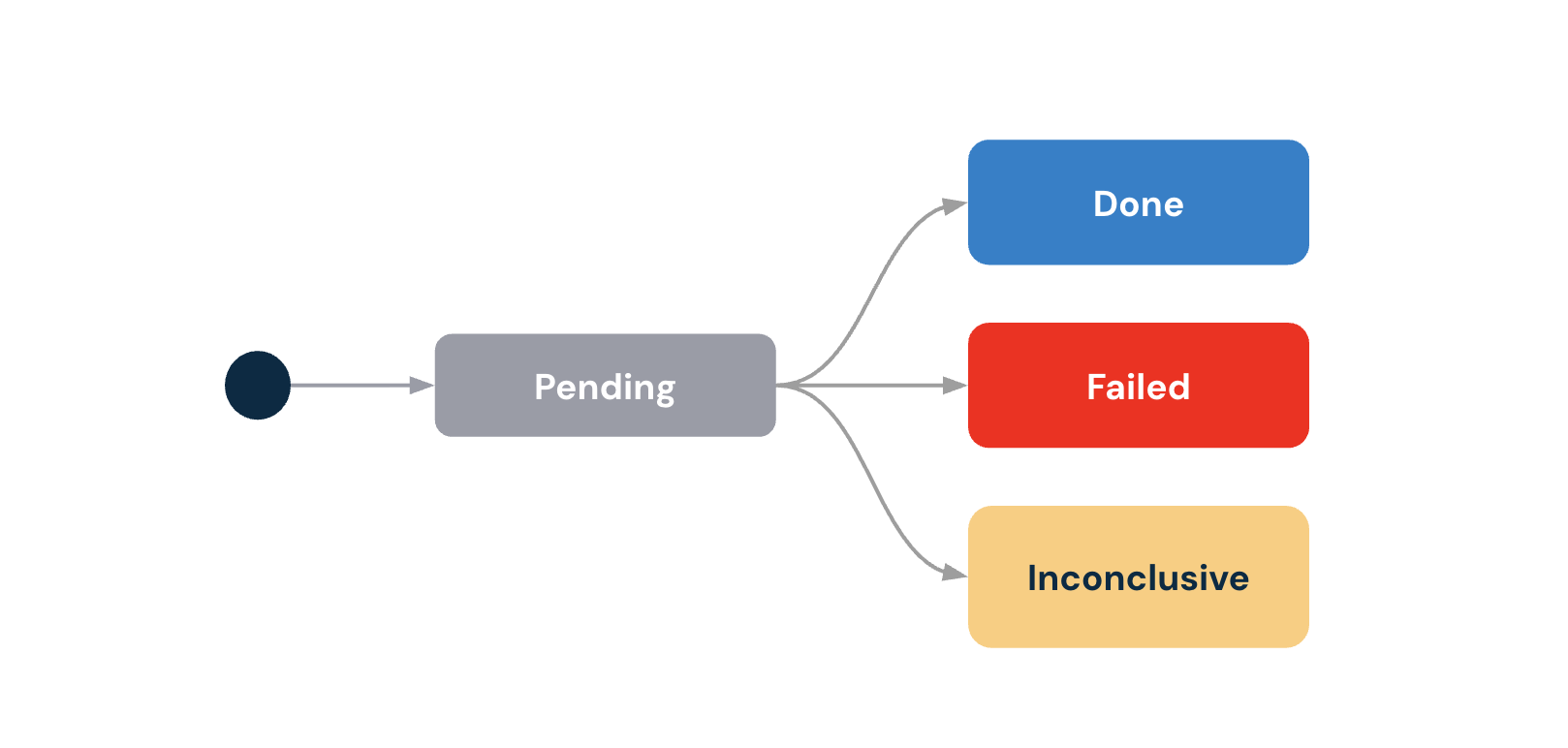
| Status | Description | Recommended action |
|---|---|---|
pending | The Document Analysis has been initiated. | Wait for the status to change. |
inconclusive | The Document Analysis could not be completed, or only partial data were extracted from the Document. | Check the uploaded file and request a new file to extract data from or manually add the missing data from a manual inspection of the document. |
failed | At least one check failed. For example the expected first_name, last_name didn't match the extracted value. | Check the document or the input info and request a new Document Analysis. |
done | The Document Analysis was successful and all data fields were extracted. | Use the extract data to automate your process or reuse the extract data in another verification. |
To learn more on how names are matched and better understand a failed status please follow our detailed guide here.
BillingUnlike
doneandfailedstatus, aninconclusiveDocument Analysis does not incur a charge.
Status codes
If the Document Analysis is failedor inconclusive the status codes can help diagnose the issue. A Document Analysis may include multiple reason codes.
STATUS: failed
| Code | Type | Description |
|---|---|---|
| DA_1001 | Check issue | The full_name extracted from the document doesn’t match the declared information (ie: the match_level between the extracted and expected data was no_match). Read the full Name Matching Rules guide. |
| DA_1002 | Document issue | The document is expired. Forcompany_certificates, business_registration_certificates we check that the document is at least 3 months old, on driver_licence we simply check that the expiration date. |
STATUS: inconclusive
| Code | Type | Description |
|---|---|---|
| DA_1002 | Document issue | The document is expired. Forcompany_certificates,rne_certificate, business_regsitration_certificates we check that the document is at least 3 months old, on driver_licence we simply check that the expiration date. |
Updated about 1 month ago