Radio Group
What is a Radio Group?
A Radio Group allows you to create a multiple-choice selection within a Document. The Signer must select **one option from a predefined set of Radio Buttons. A Radio Group must contain between 2 and 20 Radio Buttons.
Unlike Checkboxes, which allows multiple selections, Radio Groups enforce a single Radio Button selection, making them useful for questions that require exclusive choices (e.g., Yes/No).
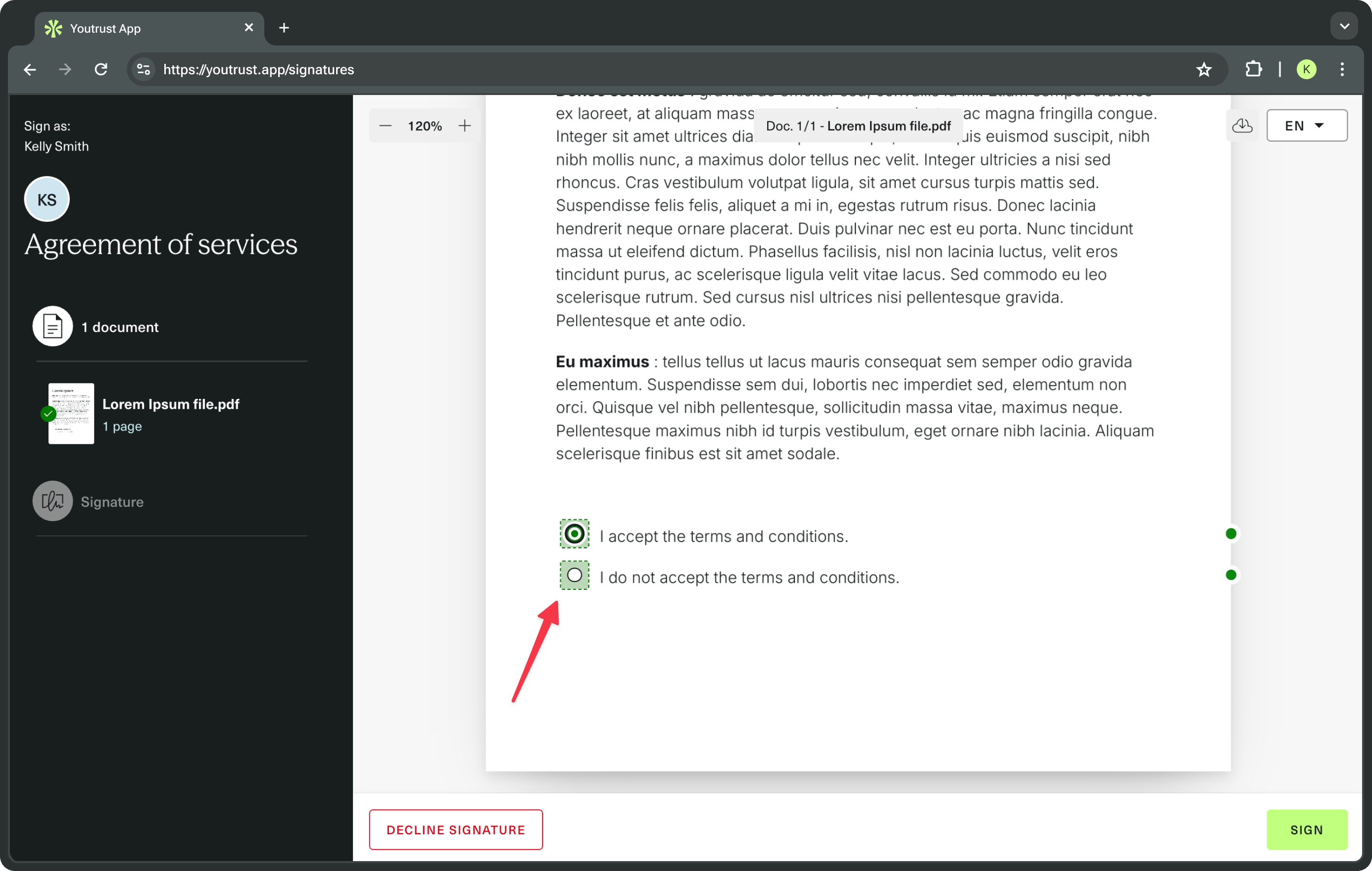
Radio Group creation
Before jumping to the creation options, let’s review the main characteristics of a Radio Group :
Parameters | Descriptions |
|---|---|
| Radio group's name. Not displayed to the Signer. Used to connect different Radio Buttons in the same Radio Group. |
| Define if selecting a Radio Buton in the Radio Group is optional or not. |
| Array of Radio Buttons, each defined by: This array must contain between 2 and 20 Radio Buttons. |
| Define if the value of the Field can be edited by the Signer. It can only be set to |
Radio Group creation with Smart Anchors
Smart Anchors allow you to insert a Radio Button within your document using this pattern:
- Pattern:
{{signer_index|radio|size|group_name|optional|radio_button_name}} - Example:
{{s1|radio|28|group_name_1|t|my_radio_button_name_yes_answer}}&{{s1|radio|28|group_name_1|t|my_radio_button_name_no_answer}}
The group_name parameter is connecting different Radio Button in the same Radio Group.
The Signers index (s1, s2, s3, etc) is determined by the Signers order in the Signature Request. If the index references a non-existent Signer, the Field won’t be created.
Radio Group creation with API endpoints
To create a Radio Group using the API endpoints, you have two options:
- Create a Signer and a Radio Group at the same time usingthis endpoint:
/POST /signature_requests/{signatureRequestId}/signers - Add a Radio Group to an existing Signer usingthis endpoint:
/POST /fields/{signatureRequestId}/documents/{documentId}/fields
Retrieve Radio Group value once filled by the Signer
To retrieve the Signer input, you will need to:
- Fetch the Radio Group Field thanks to its name using this endpoint:
/GET /signature_requests/{signatureRequestId}/documents/{documentId}/fields&signer_id[eq]=500800fc-3f91-4e86-a9c9-866809a1e3c9s&type[eq]=radio_group&name[eq]=RadioGroup1.
Updated 10 days ago