Reminders
What is a reminder?
A reminder is an email notification triggered to remind the recipient to review or sign a Signature Request. A reminder is always attached to a Signature Request and can be triggered automatically or can be sent manually.
Automatic and manual reminders can be combined.
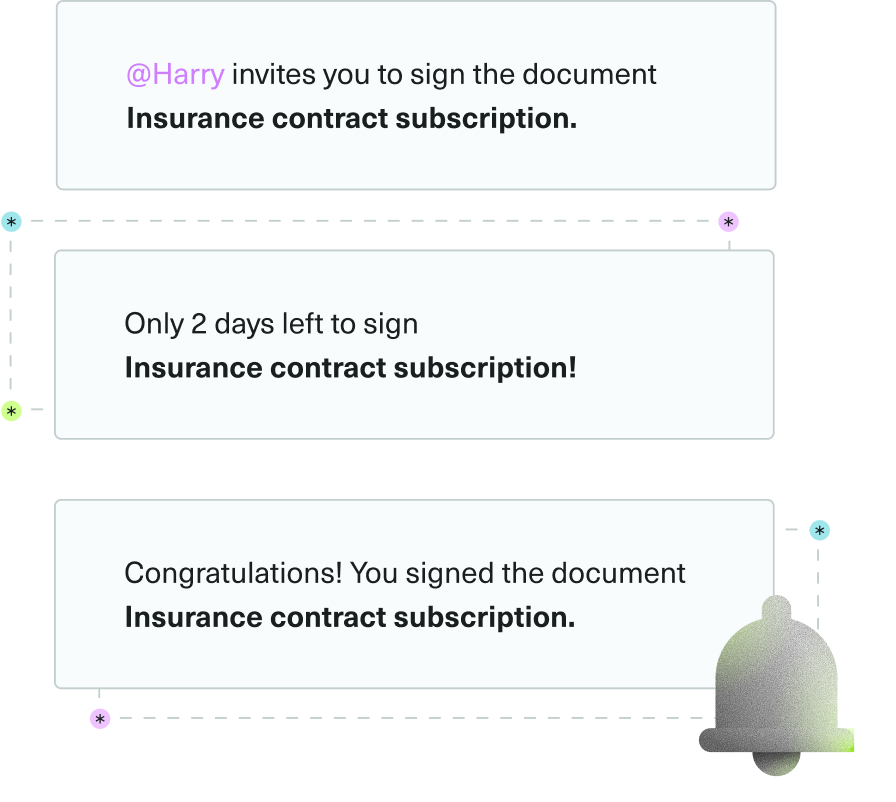
Automatic reminder
When the Signature Request is initiated you can set a reminder.
For each reminder you can choose :
- The frequency. It can be every 1, 2, 7 or 14 days.
- The occurrence. A reminder can be sent between 1 and 10 times.
You can for example send a reminder every 2 days (frequency) 3 times (occurrence). It means that Signers or Approvers will receive a reminder on day 2, day 4 and day 6 after their first notification.
Manual reminder
With manual reminders, you are able to trigger reminders by email to the participants of a Signature Request.
It is possible to send a manual reminder only if the Signature Request status is approval or ongoing and the participant status is notified
How to send a manual reminder
- Signer:
POST /signature_requests/{signatureRequestId}/signers/{signerId}/send_reminder(see Reference here) - Approver:
POST /signature_requests/{signatureRequestId}/approvers/{approverId}/send_reminder(see Reference here)
Reminder customization
You can customize reminder emails in the following ways:
- Email appearance If a Custom Experience is associated with the Signature Request, it will be applied to the reminder email. This affects branding elements such as the logo, colors, and layout.
- **Email content **You can define a custom message that will be included in the reminder email. For more details, refer to the Email customization guide.
Updated about 1 month ago