eSignature Audit trail
What is an eSignature Audit Trail?
For each completed signature, Yousign guarantees the secure storage and traceability of all the information linked to the request, gathered in the Audit Trail.
The Audit Trail, generated for each signer and stored securely for 10 years (with our electronic legal archiving system in partnership with Arkhineo), contains all the information related to the Signature Request of a document.
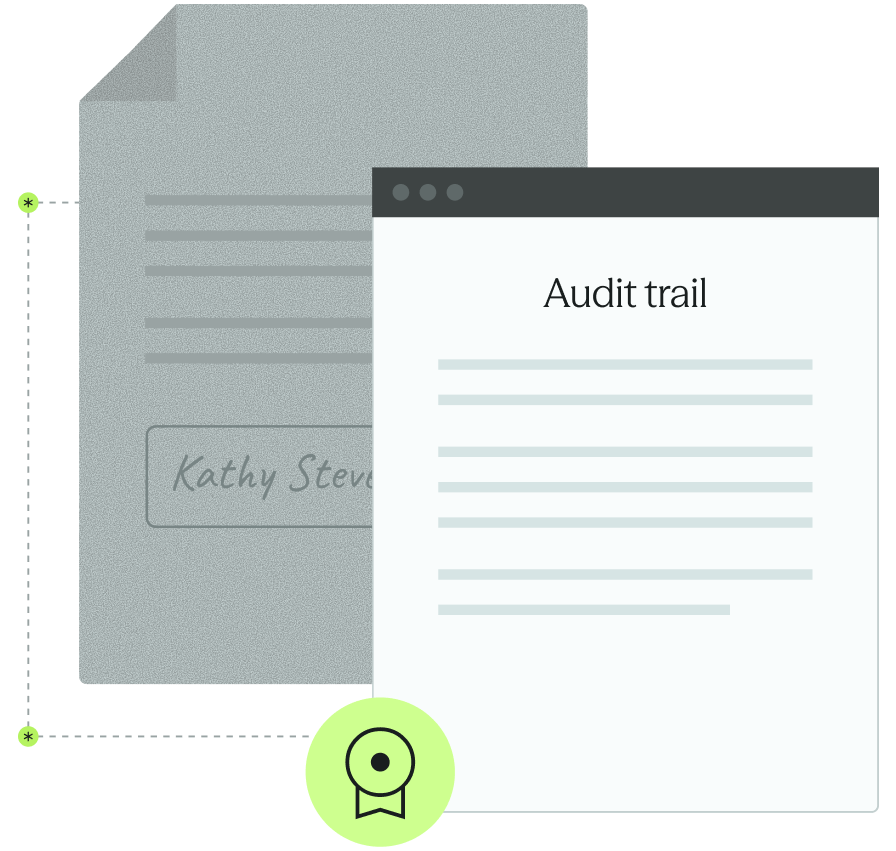
How can I retrieve the eSignature Audit Trail?
The Audit Trail is available once a Signer signs a document. The best way to retrieve the Audit Trail is to subscribe to the signer.done Webhook event.
You can also wait for one Signature Request to be completed (all the Signers have signed) and subscribe to the signature_request.done Webhook event to download all the Audit Trails at once.
Download the Audit Trail in PDF
GET signature_requests/{{signatureRequestId}}/signers/{{signerId}}/audit_trails/download (see Reference here)
Get a JSON version of the Audit Trail
GET signature_requests/{{signatureRequestId}}/signers/{{signerId}}/audit_trails (see Reference here)
Updated 10 days ago