Redirect a Signer at the end of the signing flow
Personalise the experience of your Signers: with custom redirect URLs, Signers are redirected to a page of your choice at the end of the signing flow.
You can define a custom URL for each of the following types of events:
Type of event | Behavior |
|---|---|
✅ Signature success | The Signer is redirected after they have successfully completed the signature |
❌ Signature error | The Signer is redirected if:
|
🙅 Signature decline | The Signer is redirected if they decline the signature |
They are two ways of customising redirect URLs: in a Custom Experience (see this section) or directly at Signer level (see this section).
Custom redirect URLs are not available during the Trial period, you have to be on a paid plan to use this feature.
Contact our support team if you need further information on the feature.
Redirect URLs in a Custom Experience
A Custom Experience is a way to personalise the signature experience so that it fits your colors and brand. Once a Custom Experience is created, you can apply it to all of your Signature Requests. Learn more about Custom Experience here.
Custom Experience is available from the Pro and Scale plan only.
Custom Experience in the app
Go on the Custom Experiences page of your Yousign app, create a new Custom Experience or edit an existing one. Then add a redirect URL to the events of your choice.
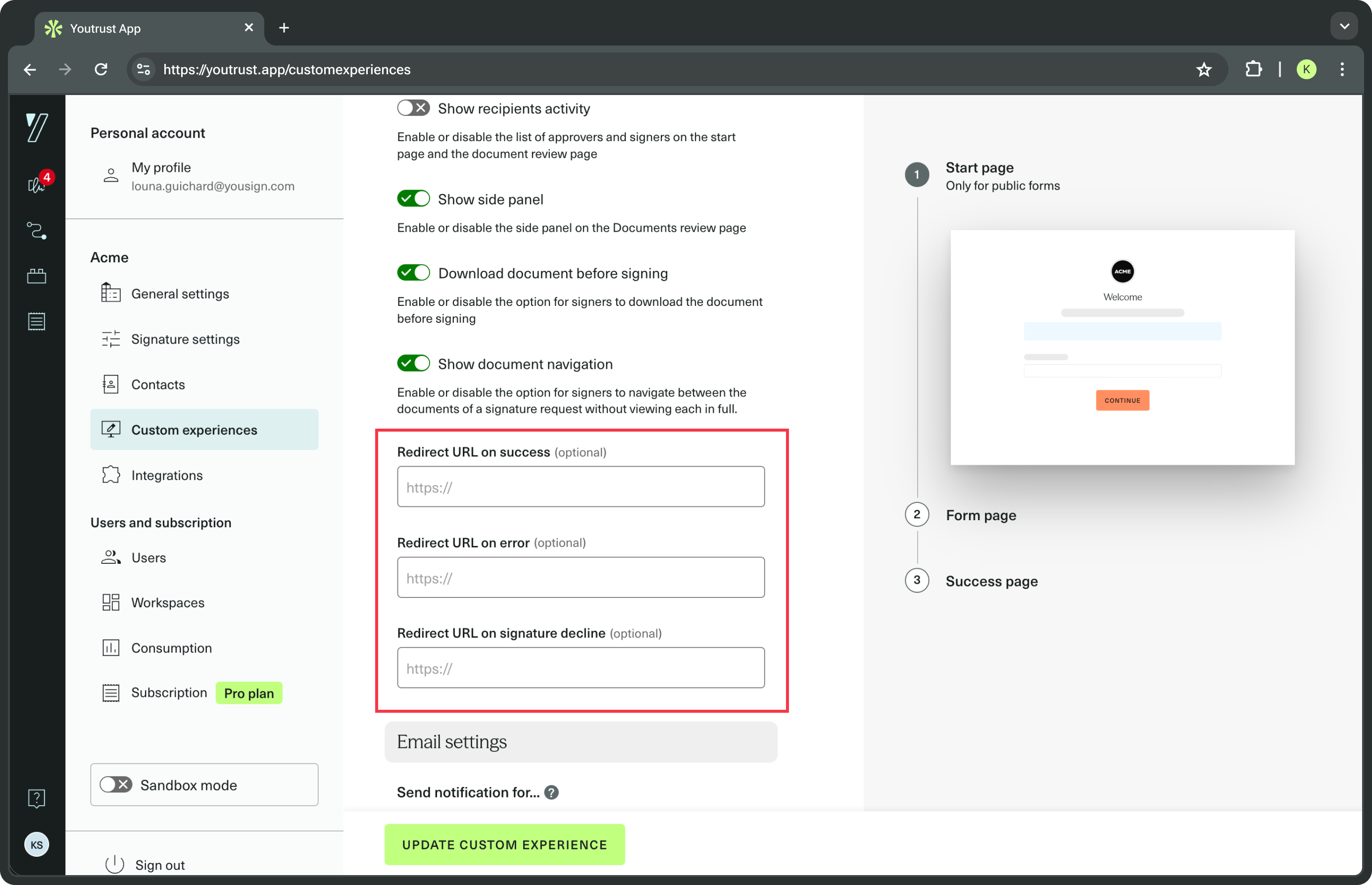
Custom Experience via API
Create a new Custom Experience with the POST /custom_experiences endpoint (see API Reference), and specify the redirect URLs in the redirect_urls object.
{
"name": "My Custom Experience",
"landing_page_disabled": false,
"side_panel_disabled": false,
"background_color": "#002a42",
"button_color": "#ffffff",
"text_color": "#5ee8c1",
"text_button_color": "#00101a",
"disabled_notifications": [
"follower.approved",
"sender.completed",
"approver.expiration_date_reminder"
],
"redirect_urls": {
"success": "https://www.example.com/success",
"error": "https://www.example.com/error",
"decline": "https://www.example.com/decline"
}
}{
"id": "c7c74624-89ee-423b-8538-32046a2aace0",
"name": "My Custom Experience",
"background_color": "#002a42",
"button_color": "#ffffff",
"text_color": "#5ee8c1",
"text_button_color": "#00101a",
"landing_page_disabled": false,
"side_panel_disabled": false,
"disabled_notifications": [
"follower.approved",
"sender.completed",
"approver.expiration_date_reminder"
],
"redirect_urls": {
"success": "https://www.example.com/success",
"error": "https://www.example.com/error",
"decline": "https://www.example.com/decline"
},
"email_logo_disabled": false,
"email_header_text_disabled": false,
"email_expiration_text_disabled": false,
"email_footer_signature_disabled": false,
"logo": null,
"source": "public_api",
"created_at": "2024-06-20T13:53:00+00:00"
}Define redirect URLs at Signer's level
It's also possible to define redirect URLs at the Signer level. This is useful if you want to redirect each Signer to a different URL, even though they are in the same Signature Request.
Redirect URLs defined a the Signer level overwrite the redirect URLs in the Custom Experience.
You must add a new Signer to a Signature Request with the usual POST/signature_requests/{id}/signers endpoint (see API Reference), and specify the redirect URLs in the the redirect_urls object.
{
"info": {
"locale": "en",
"first_name": "Kelly",
"last_name": "Smith",
"email": "[email protected]"
},
"signature_level": "electronic_signature",
"signature_authentication_mode": "no_otp",
"redirect_urls": {
"success": "https://example.com/success",
"error": "https://example.com/error",
"decline": "https://example.com/decline"
}
}{
"id": "73e4132a-8e5e-45b3-9079-ea072533c82d",
"info": {
"first_name": "Kelly",
"last_name": "Smith",
"email": "[email protected]",
"phone_number": null,
"locale": "en"
},
"status": "initiated",
"signature_link": null,
"signature_link_expiration_date": null,
"signature_image_preview": "https://testing-kalos-api.yousign.tech/signature_requests/201e5b1b-b297-412c-8d4d-41f1ed8e698e/recipients/73e4132a-8e5e-45b3-9079-ea072533c82d/preview.966ca8e818b34725d711c7169231d9d625f623c1",
"fields": null,
"signature_level": "electronic_signature",
"signature_authentication_mode": "no_otp",
"redirect_urls": {
"success": "https://example.com/success",
"error": "https://example.com/error",
"decline": "https://example.com/decline"
},
"custom_text": {
"request_subject": null,
"request_body": null,
"reminder_subject": null,
"reminder_body": null
},
"delivery_mode": null,
"identification_attestation_id": null
}
Redirect URL and query parametersWhen a user is redirected to a custom URL, two query parameters are added to the URL:
- the Signature Request ID (
signature_request_id=XXX)- the Signer ID (
signer_id=XXX)- the External ID, if not null (
external_id=XXX)For example, the URL will have this pattern: https://www.example.com/?signature_request_id=XXX&signer_id=XXX&external_id=XXX
Updated 10 days ago