Read-Only Text
What is a Read-Only Text Field?
A Read-Only Text Field allow you to add static content to a Document. It is useful for inserting after the Document upload: legal disclaimers, instructions, reference numbers, or any predefined text that must remain unchanged.
A Read-Only Text Field is visible to all signers and cannot be modified, serving solely as an informational element within the Document.
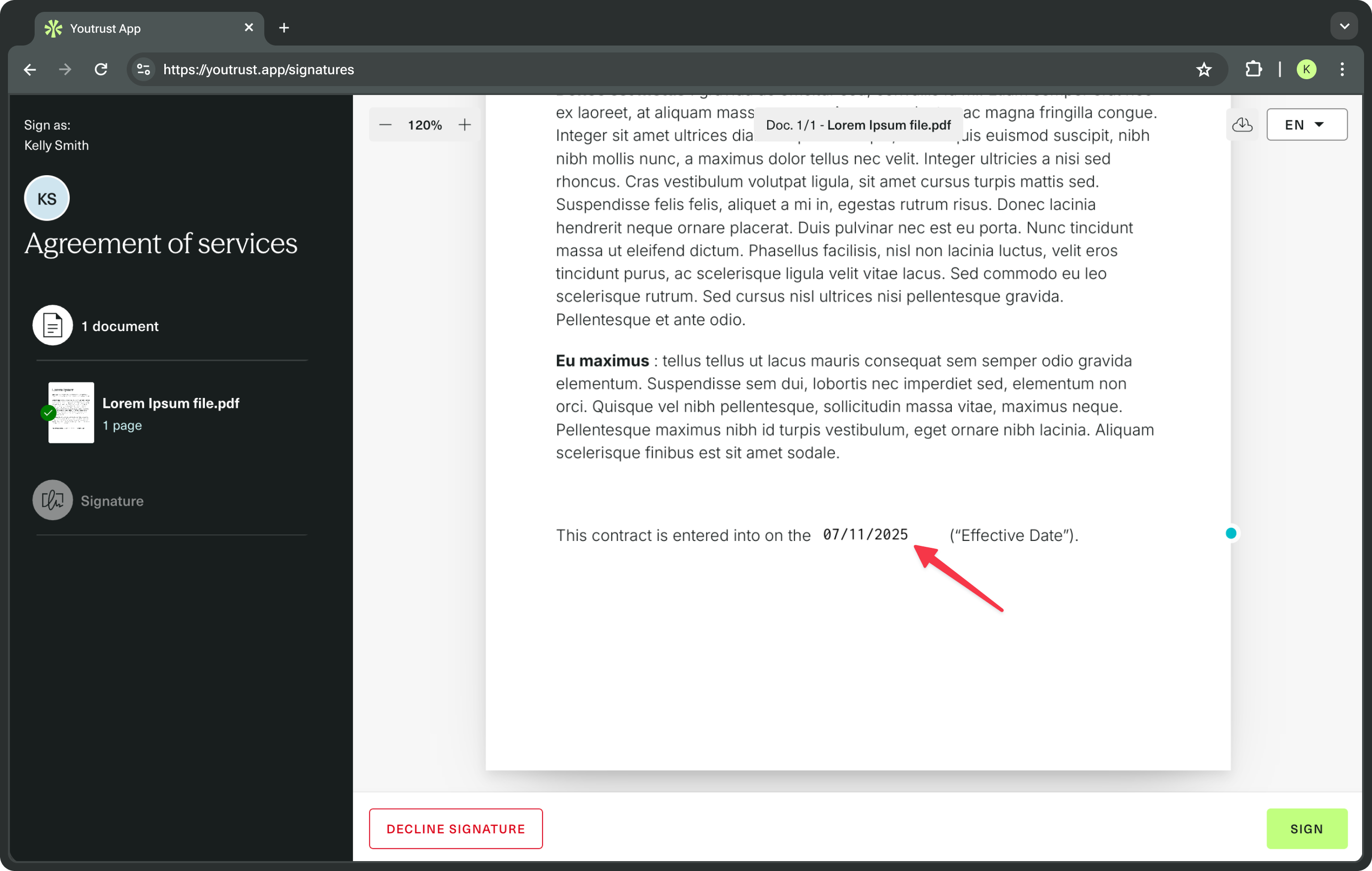
Read-Only Text Field creation
Before jumping to the creation options, let’s review the main characteristics of a Read-Only Text Field:
Parameters | Descriptions |
|---|---|
| Width of the Read-Only Text Field. Optional. Constraints: |
| Height of the Read-Only Text Field. Optional. Constraints: |
| Static text to display on the Document. |
| Define the font family, color, size, and style variant configuration. Optional. |
Read-Only Text Field creation with API endpoints
To create a Read-Only Text Field use this endpoint:/POST /fields/{signatureRequestId}/documents/{documentId}/fields.
Customisation
Read-Only Text Field appearance
You can configure the font family, color, size, and style variant of a Read-Only Text Field. To do that, you have to fill in the font parameters when creating a Read-Only Text Field with the following values.
Parameter | Optional | Details |
|---|---|---|
|
| • String of font family name (valid values are available in the API Reference) |
|
| • Hexa string of the desired color |
|
| • Integer value of the desired pixel size |
|
| Object containing the following possible values: |
⚠️ If a font node is provided, then height and width properties become mandatory, and Field sizes will not be automatically calculated.
Updated 19 days ago