Custom One-Time Password (OTP) SMS
You can customize the text of the One-Time Password (OTP) SMS sent to Signers. This feature allows you to tailor the message to better fit your brand identity and provide clearer instructions to your signers, enhancing their overall experience.
The custom text is defined in the Signer resource, using the custom_text parameter of the sms_notification object.
{
"info": {
"locale": "en",
"first_name": "John",
"last_name": "Doe",
"email": "[email protected]"
},
"signature_level": "electronic_signature",
"signature_authentication_mode": "otp_sms",
"sms_notification": {
"otp_message": {
"custom_text": "Acme, Inc.\nYour one-time password is:{code}. Thank you!"
}
}
}Message received by the Signer:
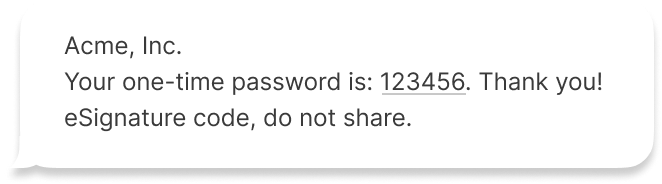
How does it work?
- The custom text must include the
{code}variable, written exactly like so. That variable is a placeholder for the one-time password that will be sent to the Signer. - When sending the SMS, we will automatically add a security sentence at the end of the custom text. This sentence is added to all SMS, without exception, and is made to protect the Signer against risks of fraud. The language of the security sentence will vary depending on the Signer's locale:
| Language | Security sentence |
|---|---|
| English | eSignature code, do not share. |
| French | Code d'eSignature, ne pas partager. |
| German | E-Signatur-Code, nicht teilen. |
| Italian | Codice firma, non condividere. |
| Spanish | Codigo eFirma, no compartir. |
| Polish | eSignature code, do not share. |
| Dutch | eSignature code, do not share. |
Accepted format:
- The text must contain GSM characters only (learn more about GSM characters).
- The text must be no longer than 105 GSM characters.
- The text cannot contain the following: IP address, url link, domain name, phone number, email address.
If the SMS is sent to a fixed line, the one-time password SMS will be automatically turned into a vocal message.
Available from SCALE plan and restricted by default
- Feature available from SCALE plan
- For security reasons, the usage of this feature is disabled by default.
Please contact customer support to request an activation.
Updated 23 days ago