Signature level
On this page you will learn anything you need to know about the different signature level and how to use them.
Yousign offers several signature levels in compliance with the eIDAS requirements and the law in European countries, for all your documents.
Each signature level offers additional security and legal weight to ensure optimal risk management.
Signature levels available
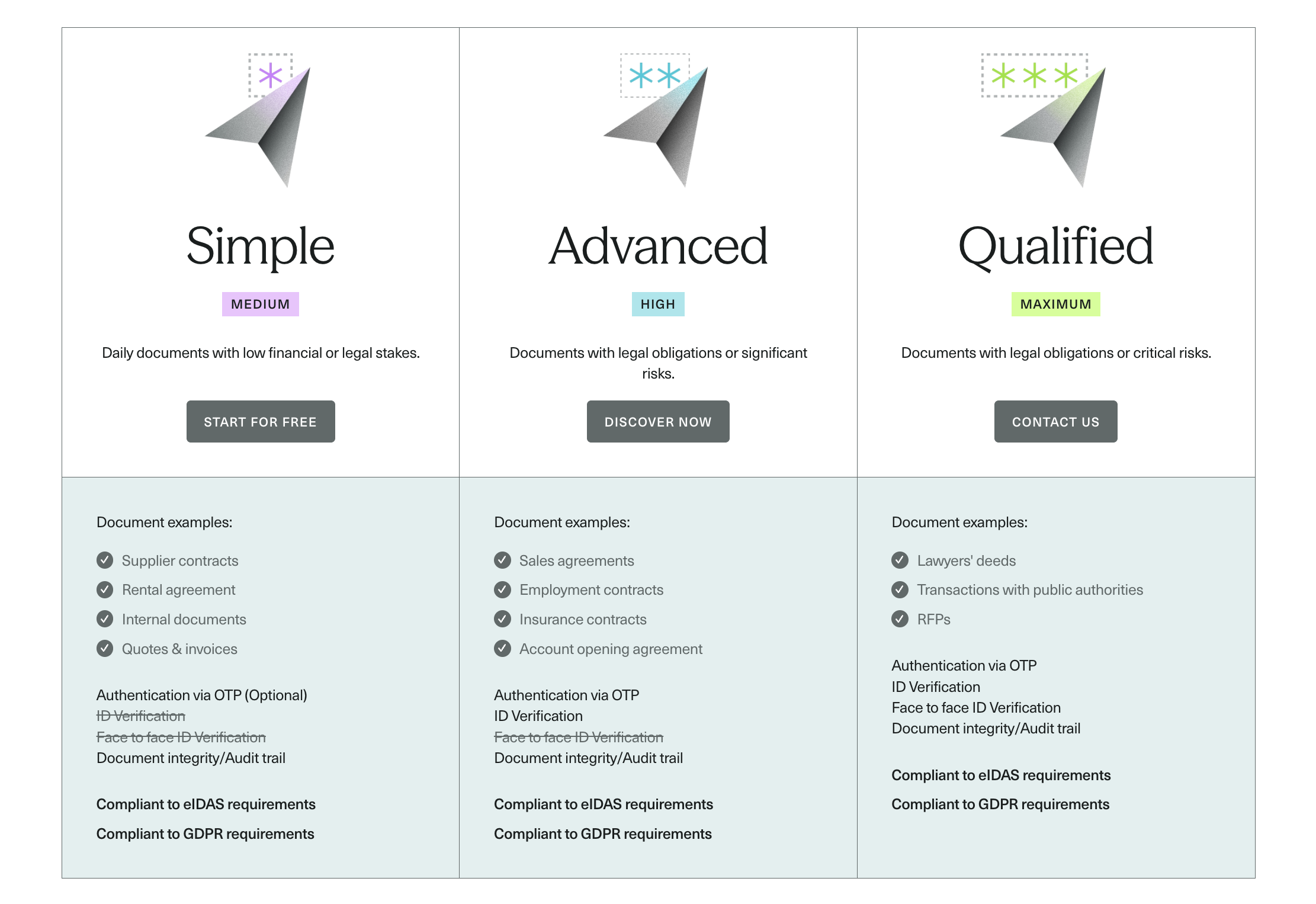
Simple eSignature: online signatures for your daily work
With the Simple eSignature, you can send, sign and track your documents in just a few clicks through legally compliant, secure and intuitive solutions. It's available on any device.
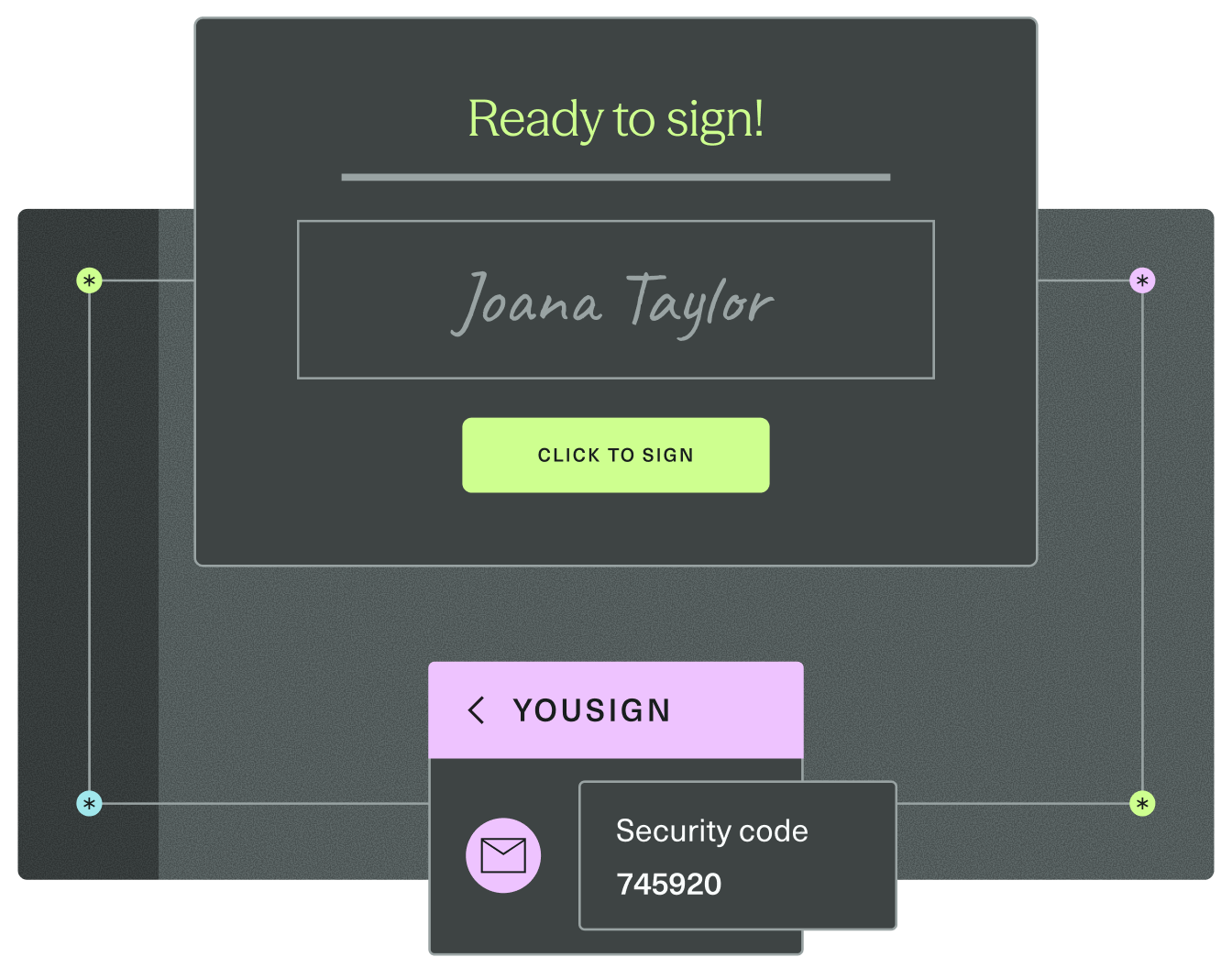
Authentication
You can enhance the security of your Simple Signature Request by adding a One Time Password (OTP) verification.
Advanced eSignature: secure signatures for your sensitive documents
Advanced eSignature (AES) provides reinforced security and legal value to your signatures with additional verification of signers' identity, managed instantly in our application.
Authentication
With the Advanced eSignature, the Signer's Identity Document is verified and a One Time Password (OTP) verification is mandatory.
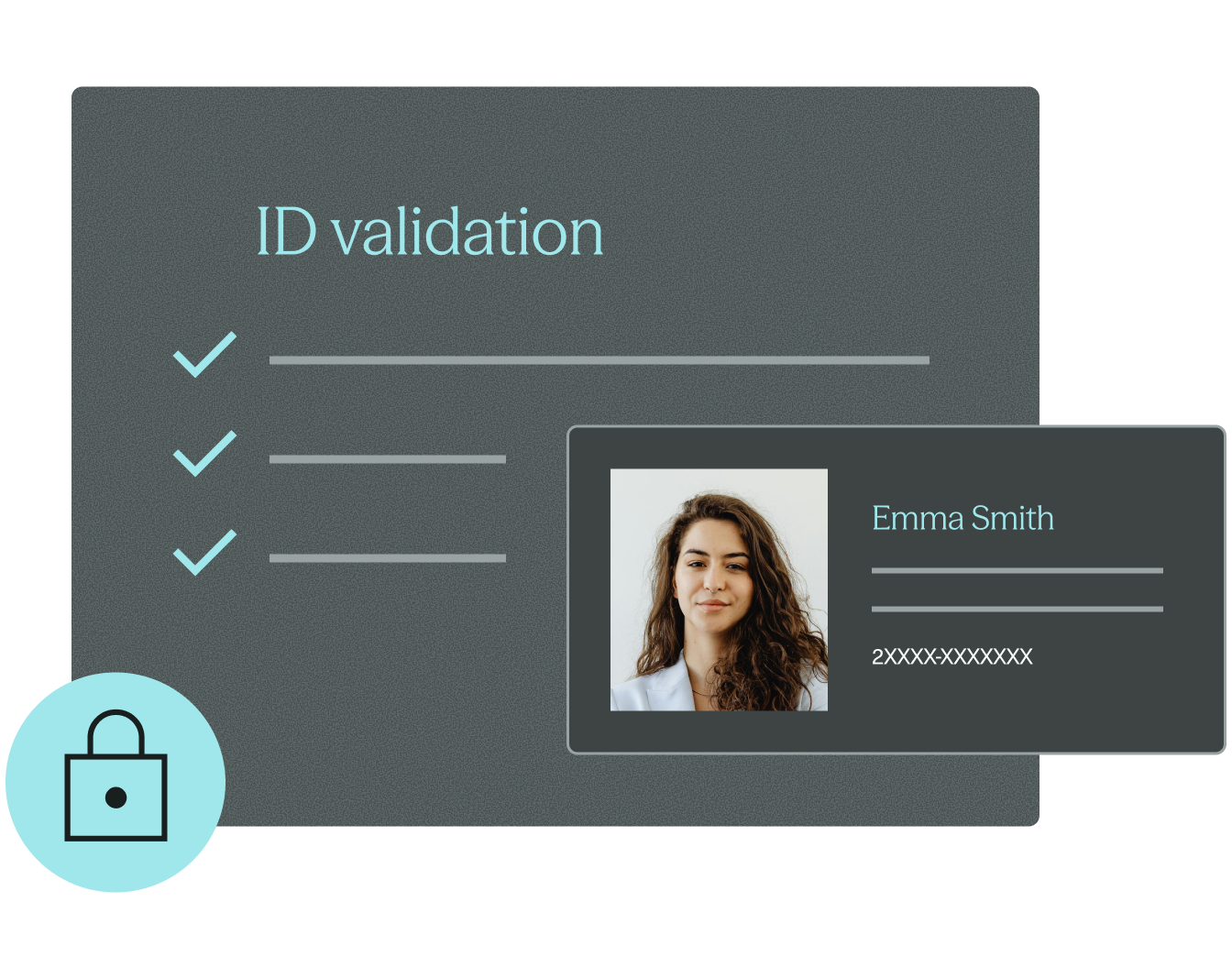
You can for example use the AES for sales agreements, employment contracts, exclusivity agreements or insurance contracts.
Activation
By default Advanced eSignature is disabled. Please contact our team to activate this level of signature or for any other questions regarding usage or pricing. You can find more information about this signature levels here.
Qualified eSignature: the legal equivalent of a handwritten signature
With the Qualified eSignature (QES) you can sign your documents with the highest level standard of eSignature, legally equivalent to a handwritten signature providing maximum security.
Authentication
With QES, the Signer's Identity Document is verified, a video recording the Signer's face and ID is required and then verified by a human. A One Time Password (OTP) verification is necessary.
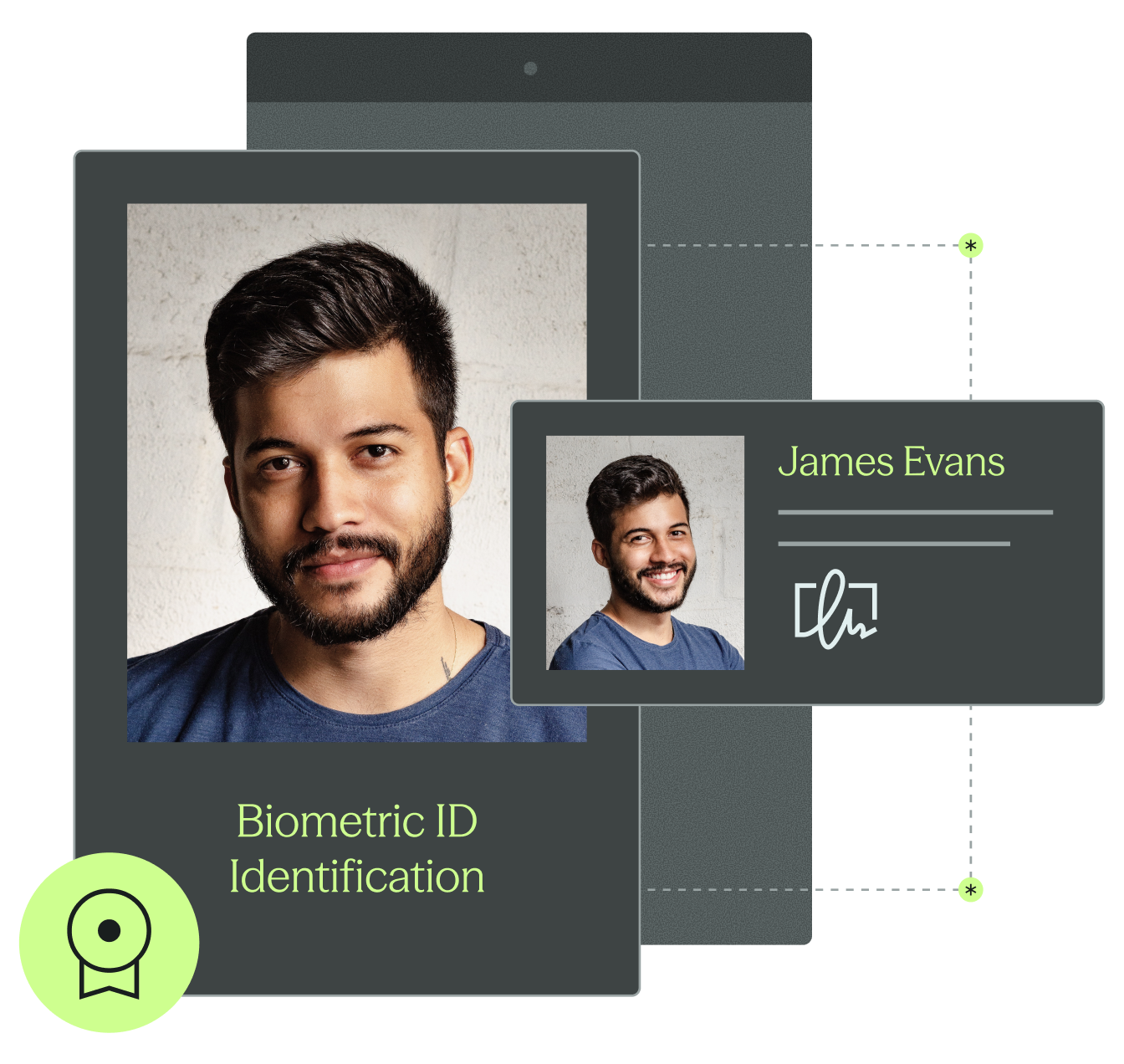
Activation
By default Qualified eSignature is disabled. Please contact our team to activate this level of signature or for any other questions regarding usage or pricing. You can find more information about this signature levels here.
Signature levels characteristics overview
Simple Electronic Signature (SES) | Advanced Electronic Signature (AES) | Qualified Electronic Signature (QES) | |
|---|---|---|---|
Rules |
|
|
|
Allowed authentication modes |
|
|
|
Allowed types of signature interface |
|
|
|
How to set the signature level?
The signature level should be specified for each Signer, using the signature_level property. Here are the values it can have:
| Signature level | signature_level value |
|---|---|
| Simple eSignature | electronic_signature |
| Advanced eSignature | advanced_electronic_signature |
| Qualified eSignature | qualified_electronic_signature |
You will find below a Signer creation payload example for the Simple eSignature level :
{
"info": {
"first_name": "John",
"last_name": "Doe",
"email": "[email protected]",
"phone_number": "+33760047242",
"locale": "en"
},
"signature_level": "electronic_signature",
"signature_authentication_mode": "no_otp",
"fields": [
{
"document_id": "{{documentId}}",
"type": "signature",
"page": 1,
"width": 180,
"x": 400,
"y": 650
}
]
}Updated 4 days ago