Field creation with API endpoints
You can create and edit Fields with an API endpoint
A Field created with an API endpoint is a Field that is explicitly positioned on a Document via the API, by specifying the page number and precise coordinates (X/Y).
Unlike Smart Anchors, which rely on text-based placeholders included in the Document, Manual Fields require an exact placement definition once the Document is uploaded on Yousign.
Each Manual Field must be associated with either a Signer or a Document.
How to create Fields with API endpoints?
Step-by-step guide
- Create a Signature Request, upload a Document and add a Signer.
- Add Fields to your Signature Request using this endpoint:
/POST signature_requests/{signatureRequestId}/documents/{documentId}/field
Mandatory parameters
For each manual field, you should at least set the following parameters:
| Attribute | Description |
|---|---|
signer_id | Id of the Signer on which the Field will be attached |
document_id | Id of the Document on which the Field will be added |
type | The type of Field. |
page | The page of the Document on which the Field is positioned |
x | The top-left x coordinates of the Field with the x-axis starting at the left of the page |
y | The top-left y coordinates of the Field with the y-axis starting at the top of the page |
Coordinates
All coordinates are based on the top left of the page.
We will take an example of a PDF document in A4 format (width: 596px, height: 842px).
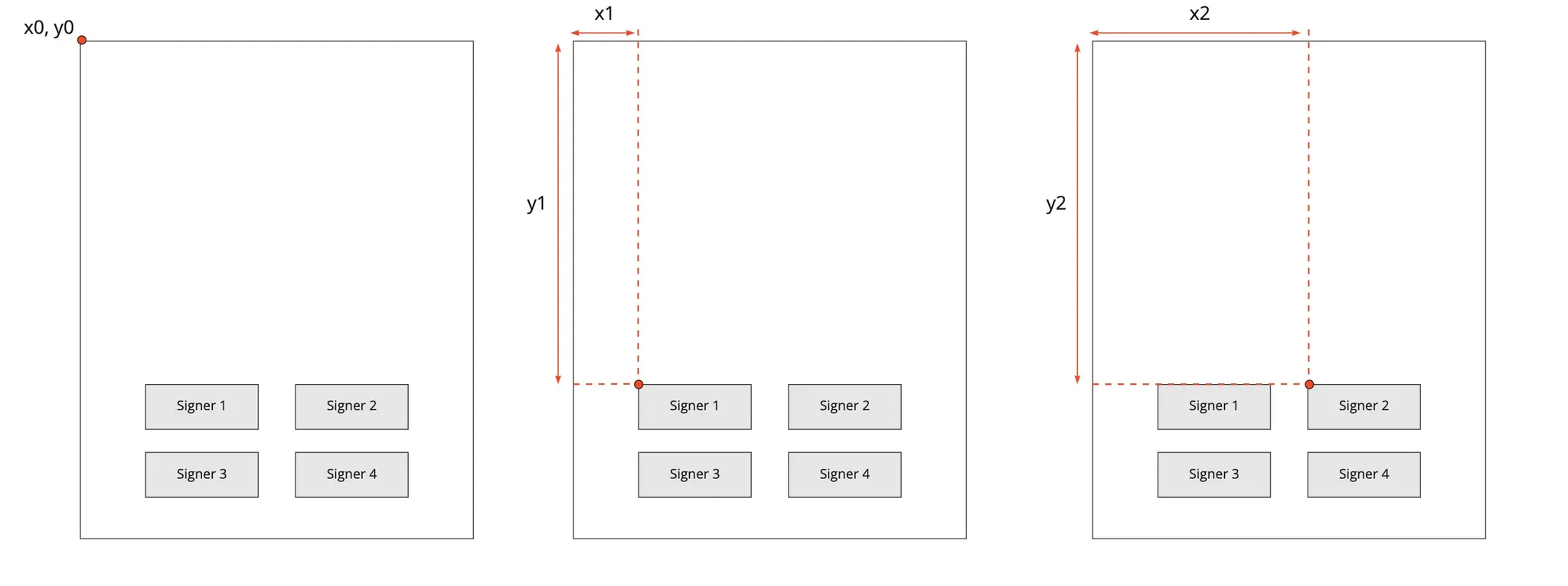
On this page:
- The top left coordinate of the page is x0, y0.
- The Signer 1’s Signature Field coordinate is x1, y1.
- The Signer 2’s Signature Field coordinate is x2, y2.
If you're unsure about field placement, try PlaceIt a tool designed to help with coordinate management: upload your document, position your field, and instantly retrieve the correct coordinates.
Why create Fields with API endpoints?
Fields created with API endpoints are particularly useful when:
- You need a very precise placement for each Field.
- You need to customise the Field appearance.
- Your document generation tool or format does not support Smart Anchors.
- You are dynamically generating documents and defining Field positions programmatically.
- You want to add Fields at different times—either when creating a Signer or updating an existing Signature Request.
Updated 4 months ago