QES Signer journey
Find here the steps of the signature process for the Qualified Electronic Signature (QES).
By nature, Signature Requests with the QES level involve an identification step (see diagram below). This identification step can be done either with video verification or using a Saved Identity on the signer device. Signers can save their identity after successful video verification.
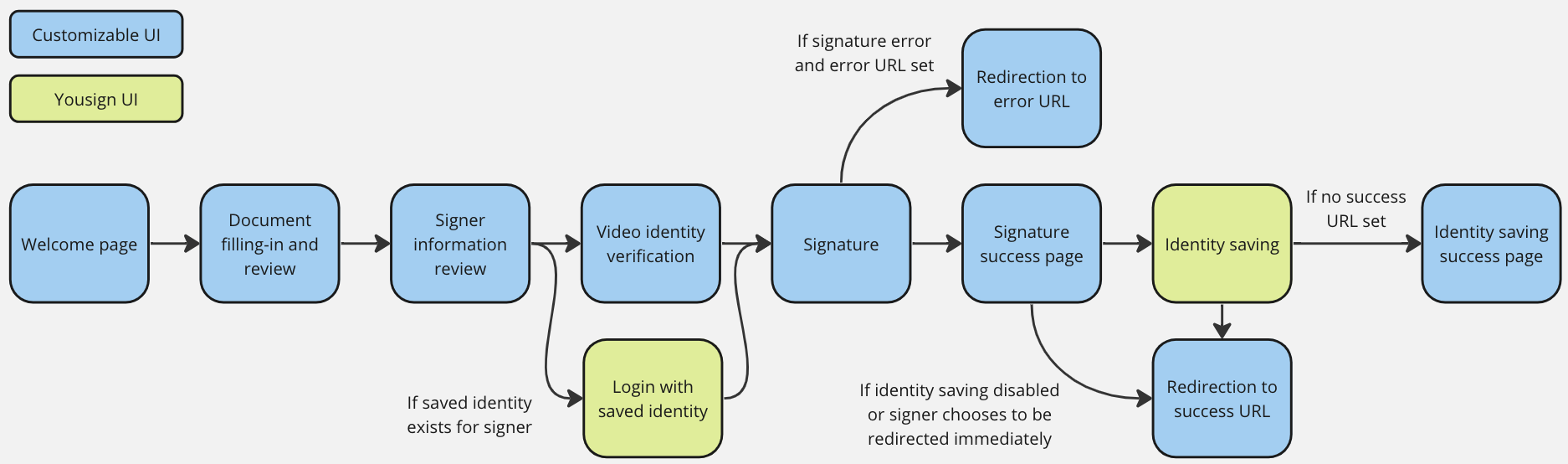
QES signer user journey
Note that it is not possible to customize the saved identity app UI. This is because the Signer identity can be used for all Signature Requests from Yousign, regardless of their sending Organization.
Updated 5 months ago