Signer Consent Request
What are Signer Consent Requests?
Signer Consent Requests allow you to collect one or multiple consents (e.g., agreements or acknowledgments) from your Signers during their signature process. A “Consents” step is added after the Document review / Fields completion step. If the Signature Request contains Signer Document Requests, this step is placed before the Documents upload step.
A Consent Request can take the following forms:
- Checkbox: Presented as a checkbox to be ticked with accompanying text. It can be either required or optional.
- Text to copy: Presented as a text input to be filled. The signer is prompted to type the text exactly as displayed. A text verification process ensures that the copied text matches the expected text. It can also be either required or optional.
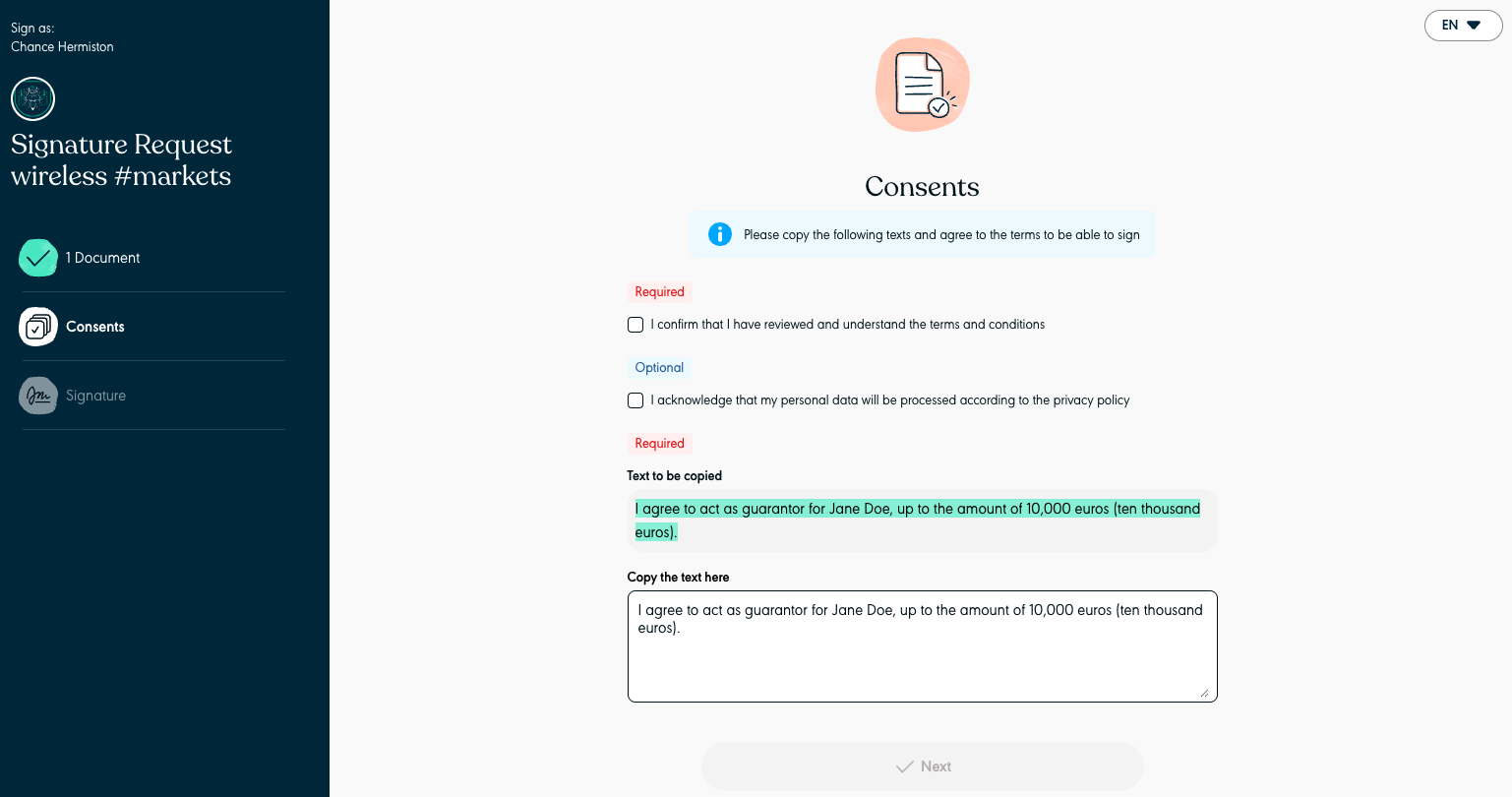
All Consent Requests for a Signer are ordered by their creation date.
Each Consent Request can be associated with one or more Signers.
Note that this feature is available for all signature levels, and Signer Consent Requests will be recorded in the audit trail.
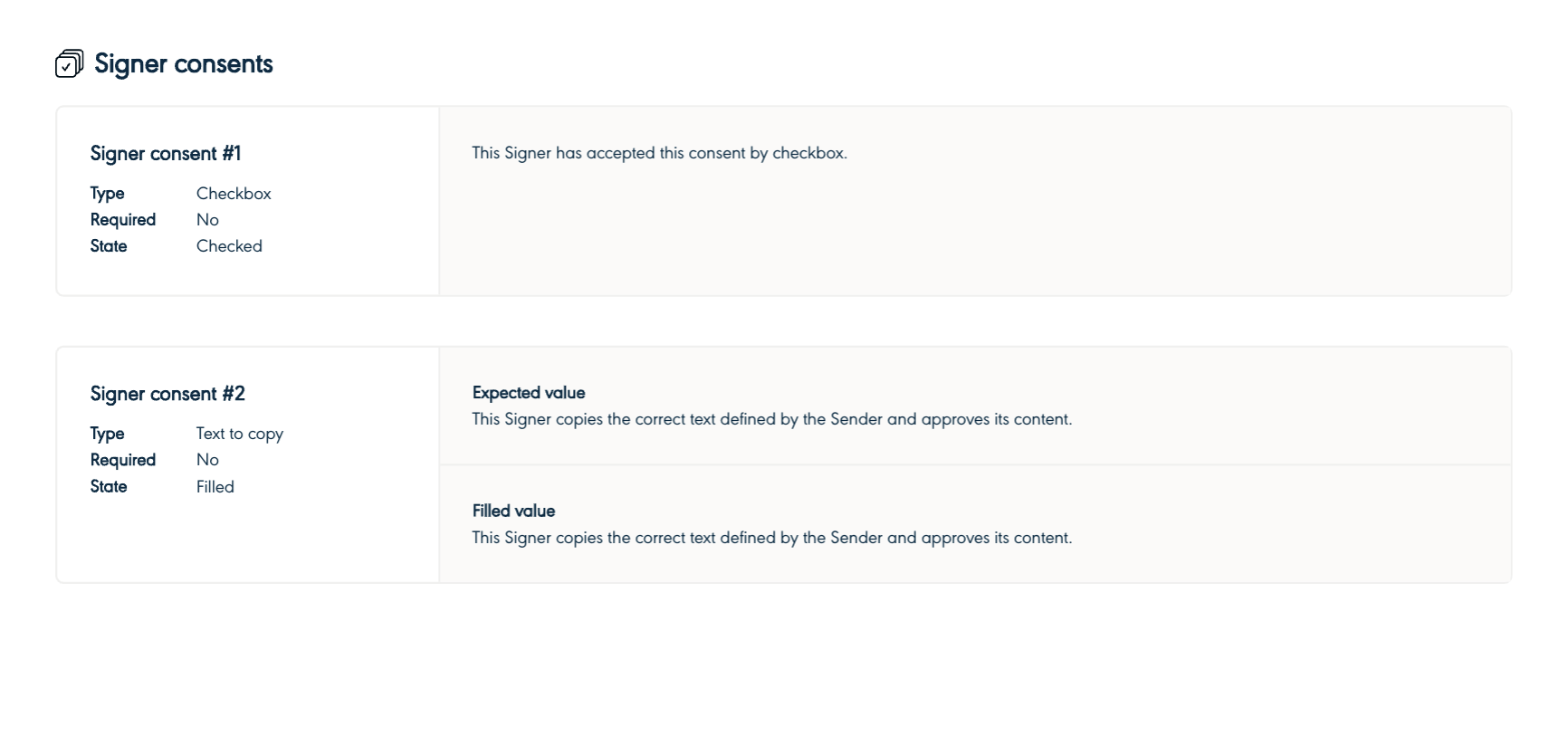
Limitations and Access
- A maximum of 25 consents can be requested per Signature Request.
- Each Checkbox accompanying text can contain up to 1000 characters.
- Each Text to copy can contain up to 1000 characters.
- This feature is available starting from the API PRO Plan.
How to add Signer Consent Requests to your Signature Requests?
Each Signer Consent Request must be associated with at least one Signer, so ensure that Signers are already linked to the Signature Request before adding them.
You can use the Signer Consent Requests creation endpoint to enable this feature on your Signature Request and associate it with a Signer using the Add a Signer to a Signer Consent Request endpoint.
How to manage Signer Consent Requests into your Signature Requests?
Several endpoints allow you to manage Signer Consent Requests:
- List Signer Consent Requests in a Signature Request.
- Delete a Signer Consent Request in a Signature Request . This operation deletes the Signer Consent Request for all associated signers. To delete a specific signer from a Signer Consent Request, use the Remove a Signer from a Signer Consent Request endpoint.
- Update a Signer Consent Request.
How to contextualize a Signer Consent Request by attaching a document
You can specify a documentId when creating a Signer Consent Request to include a text link in the Signature flow, to give a Signer more context about what they are agreeing to. This will enable the Signer, when clicking on the textlink, to open a modal to see the Document concerned during the Consent validation step.
Only one documentId can be link with a Signer Consent Request, and the parameter can be deleted or updated as long as the Signature Request is not activated and still in draft form. If you decide to delete the Document, all consents linked to its documentId will also be deleted at the same time.
Please note: the consent will not be linked to a Document in the audit trail, it is simply a reminder of the document to guide the Signer.
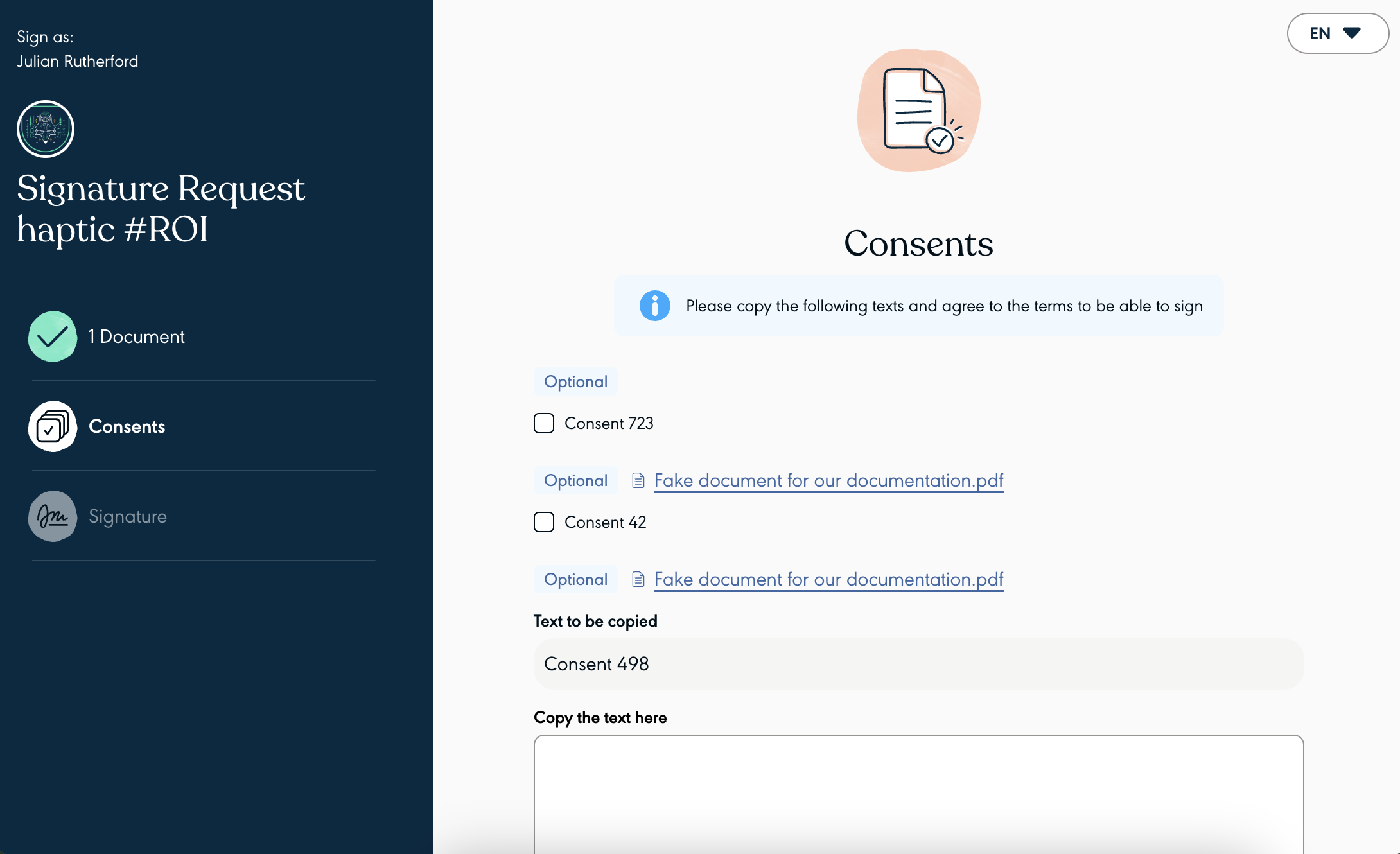
Signer Consent Request with a Document contextualisation
Updated 4 months ago