Retrieve Watchlists Screening results
On this page, you will learn how to retrieve detailed information about a processed Watchlists Screening.
Get Watchlists Screening results via Webhooks
Webhooks provide an efficient way to get notified when a watchlist screening has been completed, and to retrieve the related verification results.
For more details on setting up and managing Webhooks, please refer to this dedicated section.
To receive those notifications, subscribe to the following event:
| Event | Description |
|---|---|
verification.watchlist.done | Triggered when a watchlist screening is complete |
Example Webhook Payload for a verified watchlist screening
{
"event_id": "8ccb86a2-63cf-4b1b-935e-f1ee7585dd7b",
"event_name": "verification.watchlist.done",
"event_time": "1751279432",
"subscription_id": "bb4051d6-5aa1-4926-8865-f2652e7d5b19",
"subscription_description": "A great webhook",
"sandbox": false,
"data": {
"watchlist": {
"id": "8232545a-2edb-4568-b91f-3925e894c499",
"workspace_id": "aea9b12d-b694-4027-bd93-812dff0bed1a",
"created_at": "2025-06-30T10:30:32+00:00",
"updated_at": "2025-06-30T10:30:32+00:00",
"status": "verified",
"data_anonymized": false,
"data": {
"politically_exposed_person": {
"active": false,
"positions": []
},
"sanctions": {
"active": false,
"records": []
}
}
}
}
}For more information on the statuses, please refer to this section.
Retrieve detailed Watchlists Screening results
You can also obtain detailed screening results by calling a dedicated endpoint, with the id returned when requesting a Watchlists Screening:
GET /verifications/watchlists/{id}
{
"id": "8d6e8740-2697-42e3-b739-3c442e76e4e8",
"workspace_id": "aea9b12d-b694-4027-bd93-812dff0bed1a",
"created_at": "2025-06-30T10:22:24+00:00",
"updated_at": "2025-06-30T10:22:25+00:00",
"status": "verified",
"data_anonymized": false,
"data": {
"politically_exposed_person": {
"active": false,
"positions": []
},
"sanctions": {
"active": false,
"records": []
}
}
}Similar to the webhook, you will receive the verification status. For more information on the statuses, please refer to this section.
ℹ️ After 7 days, Watchlists Screening records are anonymized, meaning all personal or sensitive data associated with the screening request is permanently deleted. If you need to reaccess this information, you’ll need to initiate a new verification request.
List all Watchlists Screening requests
To retrieve a list of all screening requests, you can call the following endpoint. You can filter by status, workspace_id or paginate the results based on your needs:
GET /verifications/watchlists
{
"meta": {
"next_cursor": null
},
"data": [
{
"id": "8d6e8740-2697-42e3-b739-3c442e76e4e8",
"workspace_id": "aea9b12d-b694-4027-bd93-812dff0bed1a",
"created_at": "2025-06-30T10:22:24+00:00",
"updated_at": "2025-06-30T10:22:25+00:00",
"status": "verified",
"data_anonymized": false
}
]
}Follow Watchlists Screening status
The
verifiedandfailedstatus verification does incur a charge to the client.
The company verification lifecycle is really simple and consists of the following stages:
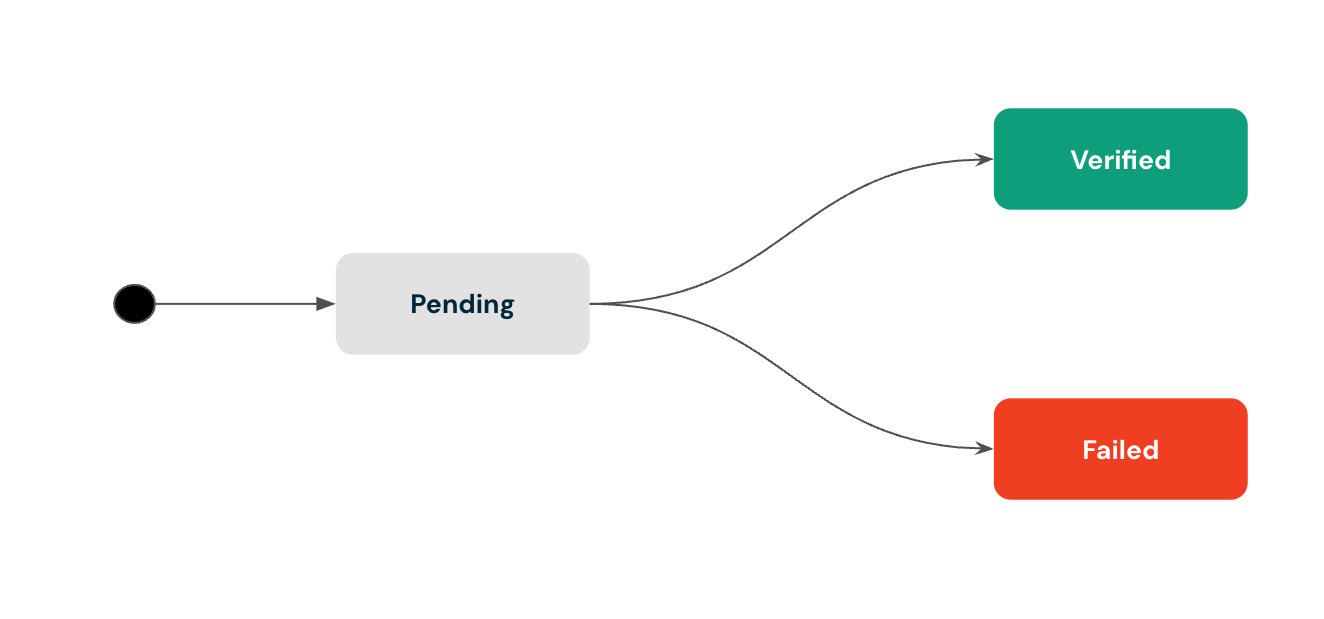
| Status | Description |
|---|---|
| pending | The verification has been initiated. |
| verified | The natural person is not listed on the sanctions and PEP (Politically Exposed Person) lists |
| failed | The natural person is listed on the sanctions and PEP (Politically Exposed Person) lists |
Updated 2 months ago