Advanced Electronic Signature (AES)
The Advanced Signature (AES) process involves a Signer ID documents verification. Yousign relies on a third-party verification service for this purpose. In the Sandbox environment we use a fake verification service that allows you to test both ID document verification statuses (success or failure). The goal of this page is to walk you through Sandbox usage for AES.
First, you have to initiate a new advanced Signature request with your Sandbox API key :
{
"name": "The name of your Signature Request",
"delivery_mode": "email",
"timezone": "Europe/Paris",
"documents": [
"{{documentId}}"
],
"signers": [
{
"info": {
"first_name": "John",
"last_name": "Doe",
"email": "[email protected]",
"phone_number": "+33700000000",
"locale": "fr"
},
"signature_level": "advanced_electronic_signature",
"signature_authentication_mode": "otp_sms"
}
]
}Then in the signing flow, you will be asked to upload your ID document. In Sandbox mode, no actual document verification is performed, so you can use any document matching the technical format and size constraints (no need to use actual ID documents).
To simulate an ID document verification failure you have to upload a document containing the specific .fail extension:
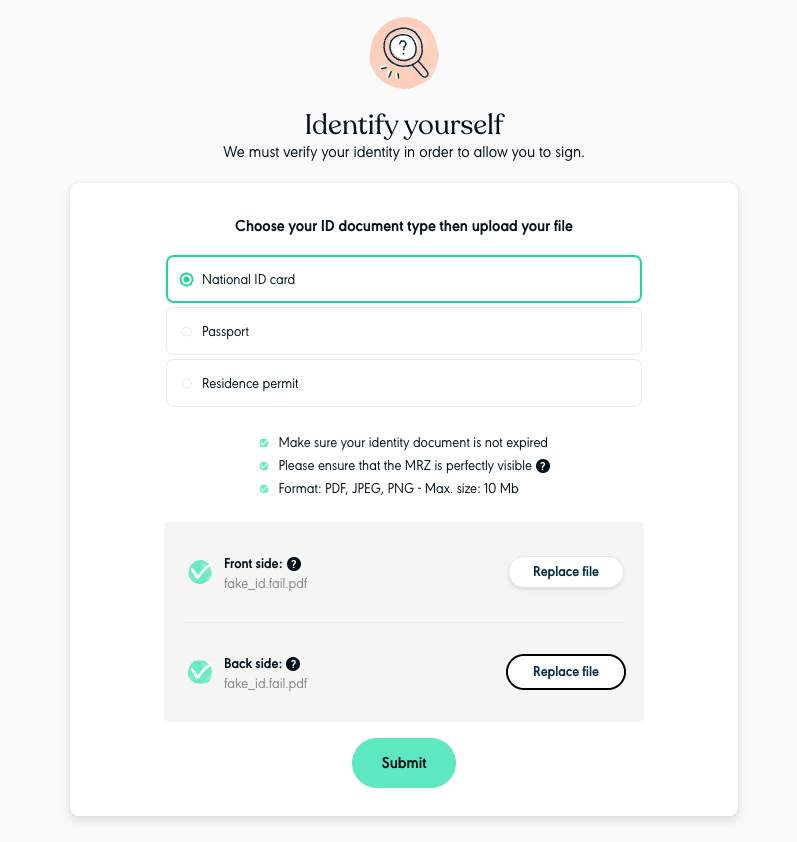
An error message will be displayed at the bottom left of the signing flow :
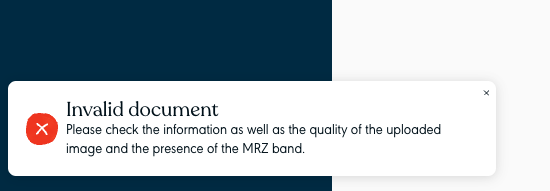
To simulate an ID document verification success you can upload any document as long as it does not contain the failing extension :
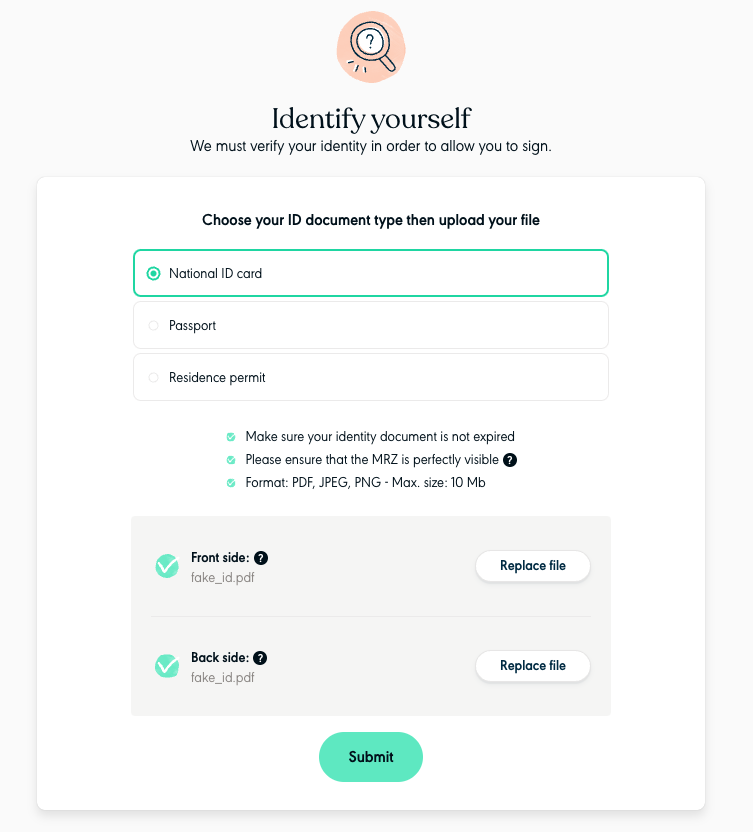
You will then get a success message and be able to continue the signing flow.
AES capabilities and limitations
Rules
-
Signers can be ordered or not.
-
There is an identity document authentication.
-
Signers in a Signature Request can have different signature levels.
-
Available in Sandbox once activated by our support. Consult our Advanced eSignature guide for more info.
Allowed authentication modes
otp_sms
Allowed types of signature interface
-
✅ Signature link delivered via email by Yousign
-
✅ Signature link delivered by you
-
✅ Signature interface embedded in iFrame
-
❌ Custom-made signature interface
Updated 19 days ago