Follow an identity document verification status
On this page, you will find comprehensive information about the identity document verification lifecycle.
Verification statuses
The ID document verification lifecycle is really simple and consists of the following stages:
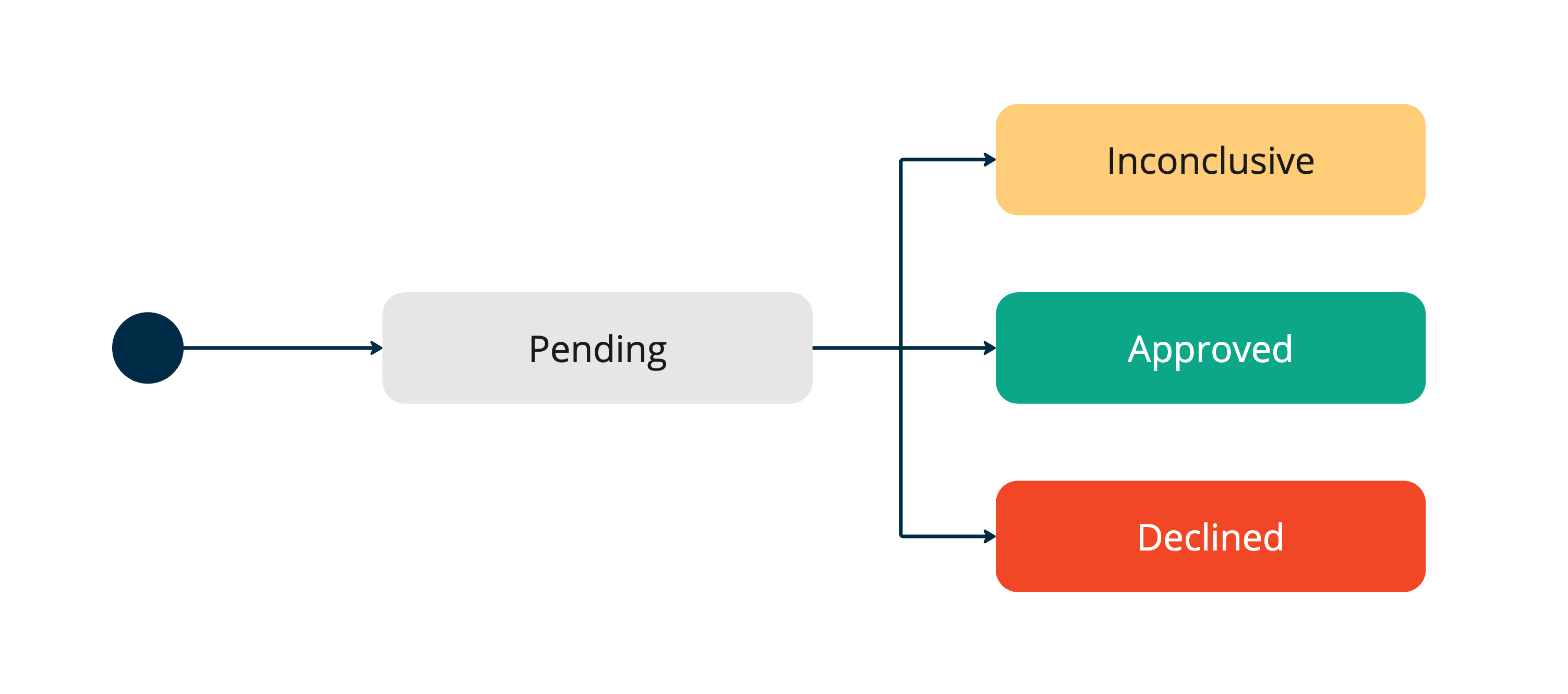
Status | Description | Recommended action |
|---|---|---|
| The identity document verification has been initiated. | Wait for the |
| The verification could not be completed (e.g., the file was too small or the image was too blurry). | Request a new file from your user, then initiate a new identity document verification. |
| The identity document has been successfully verified. | Proceed with accepting the request that required an identity document verification. |
| The identity document verification failed due to certain issues. | Reject the request that required an identity document verification. If needed, initiate a new identity document verification. |
Status codes
If the verification is inconclusive or declined, the status codes can help diagnose the issue. A verification may include multiple reason codes.
STATUS: inconclusive
Unlike
declinedorapprovedstatuses, aninconclusiveverification does not incur a charge to the client.
| Code | Type | Description |
|---|---|---|
| 1103 | File issue | The file is unreadable or cannot be processed (e.g., unsupported file type or format). |
| 1104 | File issue | The image width or height is too small (min WxH=320x256). |
| 1105 | File issue | The image resolution is too big (max = 20 millions px). |
| 1106 | File issue | The file size is too large (max = 20 MB). |
| 1107 | File issue | The file contains too many pages. |
| 1200 | Image issue | The image is too blurry. |
| 1201 | Image issue | The image lacks sufficient contrast. |
| 1202 | Image issue | No text was detected in the image. |
| 1203 | Image issue | The resolution is too low (character height in pixels is insufficient for proper recognition). |
| 1204 | Image issue | Images in binary format are not supported |
| 1205 | Image issue | The MRZ couldn’t be read correctly (e.g., unreadable characters caused by a flash glare). |
| 1206 | Image issue | The MRZ couldn’t be fully read (e.g., it was truncated). |
| 1207 | Image issue | The MRZ couldn’t be found on the document. |
| 1208 | Image issue | The image is improperly framed. |
| 1408 | Image issue | The image does not match the ID document type requested (this control is only applied if you have specified a document type when initiating a new ID document verification). |
STATUS: declined
Updated 2 months ago