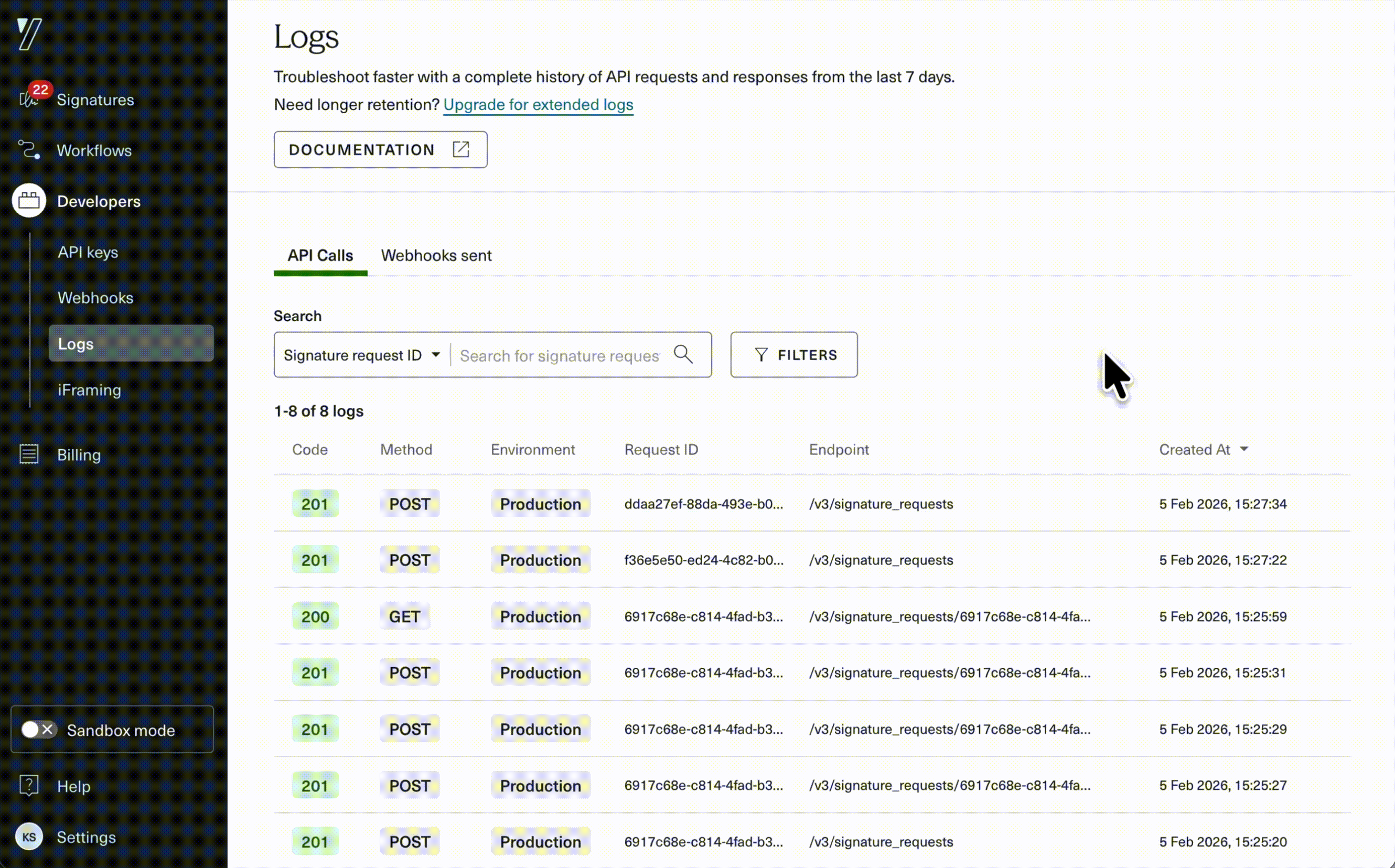You can now verify the existence of a company in Spain and, when available, retrieve structured official company data.
Start a verification with the Company Verification creation endpoint POST /verifications/companies (see API reference).
- The
company_number: the NIF code: 9 characters (leading letter, 7 digits, and a control character). - Set
country_code= ES
For more details on how to verify a company in Spain, please refer to our dedicated guide section here.