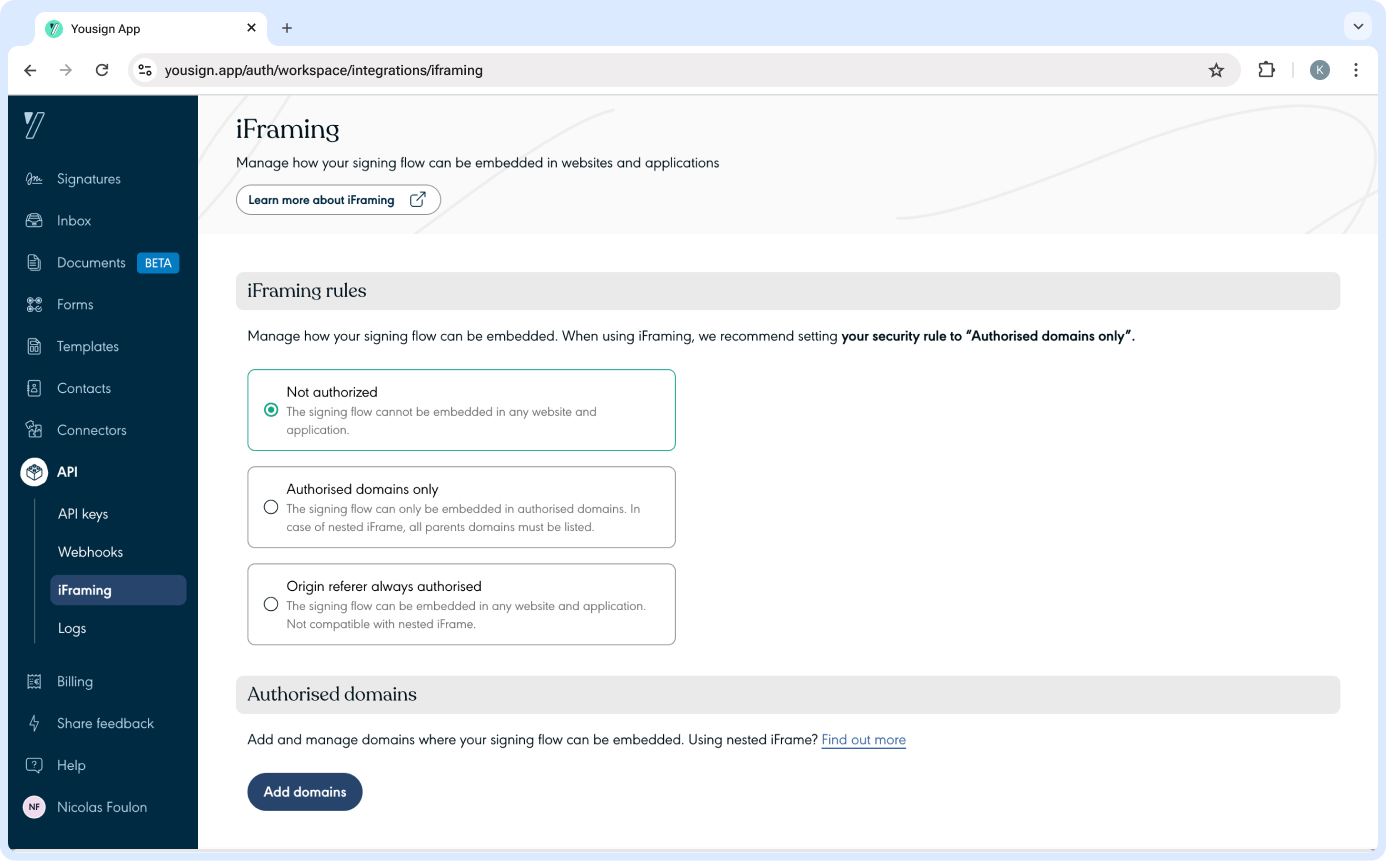We've enhanced Text to Copy Consent by providing real-time error highlighting. When the Signer makes a mistake, the incorrect character will be highlighted in red. Once correct, the text will turn green, making it easier to identify and fix errors.
Additionally, input is now restricted to the exact number of characters specified in the instruction, helping Signers avoid mistakes and enter the text accurately.
For more details about this feature, please refer to our guide.